In the digital age, a blog has become a valuable tool for businesses to connect with their audience, share valuable insights, and establish their brand’s authority. A blog serves as an online platform where businesses can publish informative and engaging content, keeping their customers informed, entertained, and inspired. For Shopify store owners, integrating a blog section into their online store can bring a multitude of benefits, enhancing their marketing efforts and driving overall success. Let’s find out more about how to add blog on Shopify store and Tips to create an engaging blog for Shopify store.
Table of Contents
- Steps on How to Add Blog on Shopify Store
- Step 1: Preparing Your Blog for Shopify store
- Step 2: Creating a Blog Page
- Step 3: Designing Your Blog on Shopify
- Step 4: Configuring Blog Post Settings on Shopify
- Step 5: Organizing Blog Posts with Categories and Tags
- Step 6: Publishing and Promoting Blog Posts on Shopify
- Step 7: Monitoring and Analyzing Blog Performance on Shopify
- Step 8: Updating and Maintaining Your Blog on Shopify
- Tips to Create an Engaging Blog on Shopify
Steps on How to Add Blog on Shopify Store
Step 1: Preparing Your Blog for Shopify store
Adding a blog to your Shopify store can be a valuable step in enhancing your online presence and engaging with your audience. Here are the steps to prepare for your blog on Shopify:
Identifying your target audience and defining your blog’s purpose
Conduct market research to thoroughly understand your target audience’s interests, preferences, and pain points. Determine the main purpose of your blog. Is it to educate, entertain, inspire, or inform your audience? After that, you need to create a content strategy outlining the types of topics and themes you’ll cover in your blog posts. And clearly define the tone and style of your blog to align with your brand identity and resonate with your target audience.
Choose a Blog Theme that Complements Your Shopify Store’s Design
Log in to your Shopify admin dashboard and click on Online Store in the left-hand sidebar.
Select Themes from the drop-down menu, explore the available themes and choose one that aligns with your store’s overall design and branding.
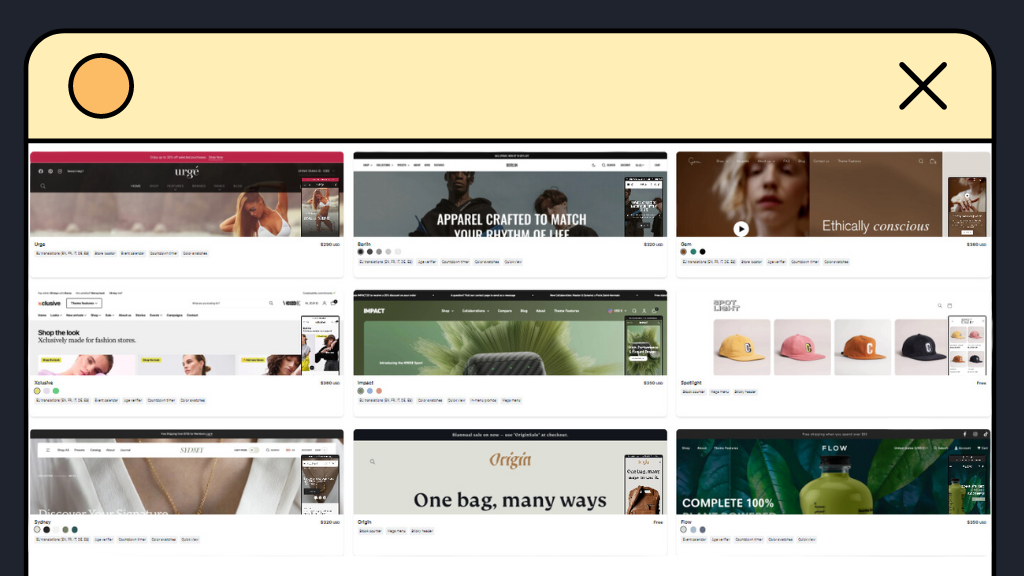
Click on the Customize button for the selected theme to access the theme editor.
Check if the theme supports a blog section or if you need to make adjustments to accommodate the blog.
Understanding Shopify’s blogging features and capabilities
In the Shopify admin dashboard, click on Online Store and then Blog Posts.
Familiarize yourself with the different sections and options available in the blog post settings.
Learn about the features such as blog post templates, tags, and categories, and how they can enhance the organization and navigation of your blog.
Step 2: Creating a Blog Page
Here are steps on how to add blog to Shopify store:
In the Shopify admin dashboard, locate and click on the Online Store option in the left-hand sidebar. This will open a drop-down menu with various options related to your online store’s appearance and functionality.
From the Online Store drop-down menu, select Blog Posts. This will take you to the Blog Posts page, where you can manage your existing blog posts or create a new blog.
To create a new blog, click on the Create blog button. After that, click Add blog post to create a new post.
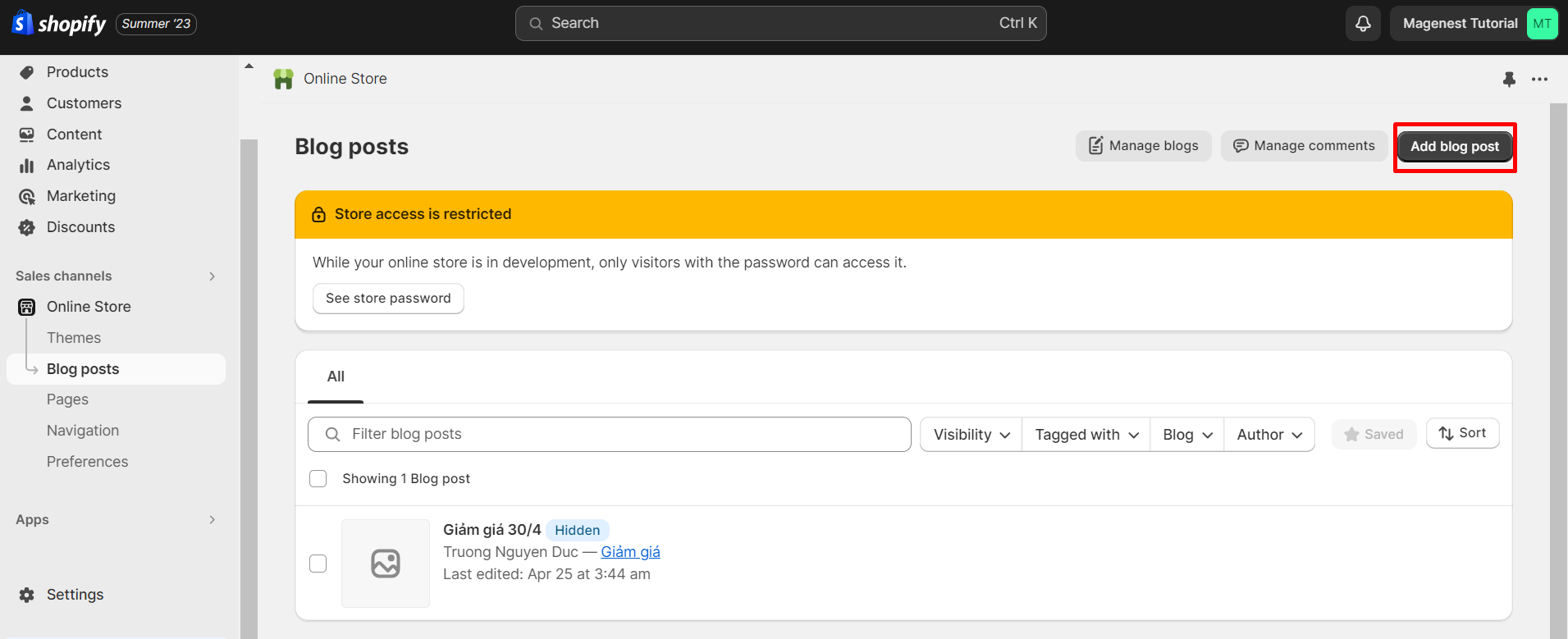
Enter the relevant details for your blog, such as the blog title, description, and handle (URL). The handle is the unique part of the blog’s URL, and it should be descriptive and easy to remember.
Customize other blog settings as needed, such as the publication date, author name, and visibility settings.
Provide a clear and catchy name for your blog that reflects its content and resonates with your target audience.
Ensure that the blog URL (handle) is SEO-friendly and contains relevant keywords.
Write an engaging and concise meta description for your blog. This description appears in search engine results and helps users understand what your blog is about.
Once you’ve completed these steps, your blog page is ready to go. You can start creating and publishing engaging blog posts that align with your target audience’s interests and add value to your Shopify store. Remember to regularly update your blog with fresh content to keep your audience coming back for more!
Step 3: Designing Your Blog on Shopify
After add blog to Shopify store, you will need to make it easy for users to read and align the blog design with your brand guideline.
Selecting an Appealing Layout for Your Blog Posts
In the Shopify admin dashboard, navigate to the Online Store section and select Blog Posts.
Click on the blog you created in the previous step to access its settings and layout options.
Explore the available layout options for displaying your blog posts. Choose a layout that suits your content and enhances readability.
You may have options for displaying full posts, excerpts, or grid-style layouts with featured images.
Customizing the Blog’s Colors and Fonts to Match Your Brand
In the Customize tab of your Shopify admin dashboard, click on Theme settings.
Look for the Typography or Fonts section to customize the fonts used throughout your blog and store.
Select fonts that align with your brand identity and ensure readability for blog content.
Navigate to the Colors section to customize the color scheme of your blog and ensure consistency with your brand’s color palette.
Adding a Header Image or Logo for the Blog
In the Customize tab of your Shopify admin dashboard, click on Header.
Upload a header image that represents your blog or displays your brand logo.
Adjust the header image’s size and positioning to fit the blog’s layout appropriately.
If you have a brand logo, ensure it is well-placed and clearly visible within the header.
Step 4: Configuring Blog Post Settings on Shopify
After knowing how to add blog on Shopify store, and how to design it, you will need to understand all the settings you could do to
Understanding Blog Post Options and Settings
When creating or editing a blog post in the Shopify admin dashboard, familiarize yourself with the available options and settings.
Customize the blog post’s title, content, and featured image.
Explore settings such as publication date, author name, and visibility options.
Enabling Comments and Social Sharing Buttons
Engage your audience by allowing comments on your blog posts. In the Discussion section of your blog post editor, enable the option for readers to leave comments.
Encourage further engagement and exposure by enabling social sharing buttons. This allows readers to share your blog posts on various social media platforms, extending your blog’s reach.
Setting Up Author Information and Metadata for Better SEO
Improve your blog’s SEO by providing author information for each blog post. Include the author’s name, bio, and relevant links to their profile or website.
Optimize the metadata for each blog post, including the meta title and meta description. These elements influence how your blog posts appear in search engine results.
Step 5: Organizing Blog Posts with Categories and Tags
Creating Blog Categories to Organize Your Content
In the Shopify admin dashboard, go to the Blog Posts section and click on the blog where you want to create categories.
Under the Organize with categories section, click on Manage categories and add new categories that represent different topics or themes for your blog posts.
Assign relevant categories to each blog post to organize your content effectively.
Using Tags to Label and Filter Your Blog Posts
Tags provide additional ways to label and categorize your blog posts. They are more specific than categories and can help readers find content related to specific keywords or topics.
Add relevant tags to each blog post based on the content and themes covered in the post.
Implementing a User-Friendly Navigation Menu for Easy Access
Create a user-friendly navigation menu that includes links to your blog categories, tags, and other important blog pages (e.g., About, Contact).
The navigation menu should be easily accessible on your blog page, allowing readers to explore your blog content seamlessly.
Step 6: Publishing and Promoting Blog Posts on Shopify
Scheduling or Publishing Your Blog Posts
Once you’ve created a blog post in the Shopify admin dashboard and configured all the settings, you have the option to either schedule it for a future date or publish it immediately.
To schedule a blog post, set the desired date and time for publication. If you’re ready to publish it right away, simply click on the Publish button.
Sharing New Blog Posts on Social Media Platforms
After publishing a new blog post, maximize its reach by promoting it on your social media platforms.
Share a captivating excerpt or snippet from the blog post along with an eye-catching image or video that encourages users to click through to your blog.
Engage with your audience by asking questions or encouraging discussions related to the blog post.
Encouraging Newsletter Subscriptions for Blog Updates
Offer your audience the opportunity to subscribe to your blog’s newsletter to receive regular updates when new posts are published.
Create an appealing opt-in form on your blog page, prompting visitors to subscribe with their email addresses.
Use email marketing to send out blog updates, exclusive content, and promotional offers to your subscribers, further nurturing your relationship with them.
Step 7: Monitoring and Analyzing Blog Performance on Shopify
Utilizing Shopify’s Built-in Analytics to Track Blog Traffic
Shopify provides built-in analytics tools that allow you to monitor various aspects of your blog’s performance.
In your Shopify admin dashboard, navigate to the Analytics section and click on Dashboards or Overview.
Look for the Online store sessions by traffic source or similar section to view the traffic data specifically related to your blog.
Understanding Key Metrics to Measure Blog Success
Several key metrics can help you evaluate the success of your blog:
Traffic: Monitor the number of visitors and pageviews your blog posts receive over time.
Engagement: Analyze the average time spent on each blog post and the bounce rate to assess how engaging your content is.
Conversion: Track the number of visitors who take desired actions, such as subscribing to your newsletter or making a purchase after reading your blog.
Click-through Rate (CTR): Measure the percentage of visitors who click on links within your blog posts, leading them to other pages on your site.
Making Data-Driven Improvements to Your Blog Strategy
Use the data collected from Shopify’s analytics to identify patterns and trends in blog performance.
Analyze which types of blog posts perform well and resonate with your audience.
Based on the insights gained, make data-driven improvements to your blog strategy. For example, focus on creating more content around popular topics or experiment with different content formats to see what drives better engagement.
Step 8: Updating and Maintaining Your Blog on Shopify
Regularly Adding Fresh Content to Keep Readers Engaged
Consistency is key to maintaining an engaged audience. Create a content calendar and stick to a regular posting schedule.
Aim to publish new blog posts on topics that align with your audience’s interests and address their needs.
Experiment with different types of content, such as how-to guides, product showcases, industry news, and customer spotlights, to keep your blog diverse and engaging.
Tips to Create an Engaging Blog on Shopify
Utilize Shopify Blog Tools
When running a Shopify blog, utilizing the available Shopify blog tools can significantly enhance your content marketing efforts. There are various apps on the Shopify app store that cater to content marketing, blogs, and SEO optimization.
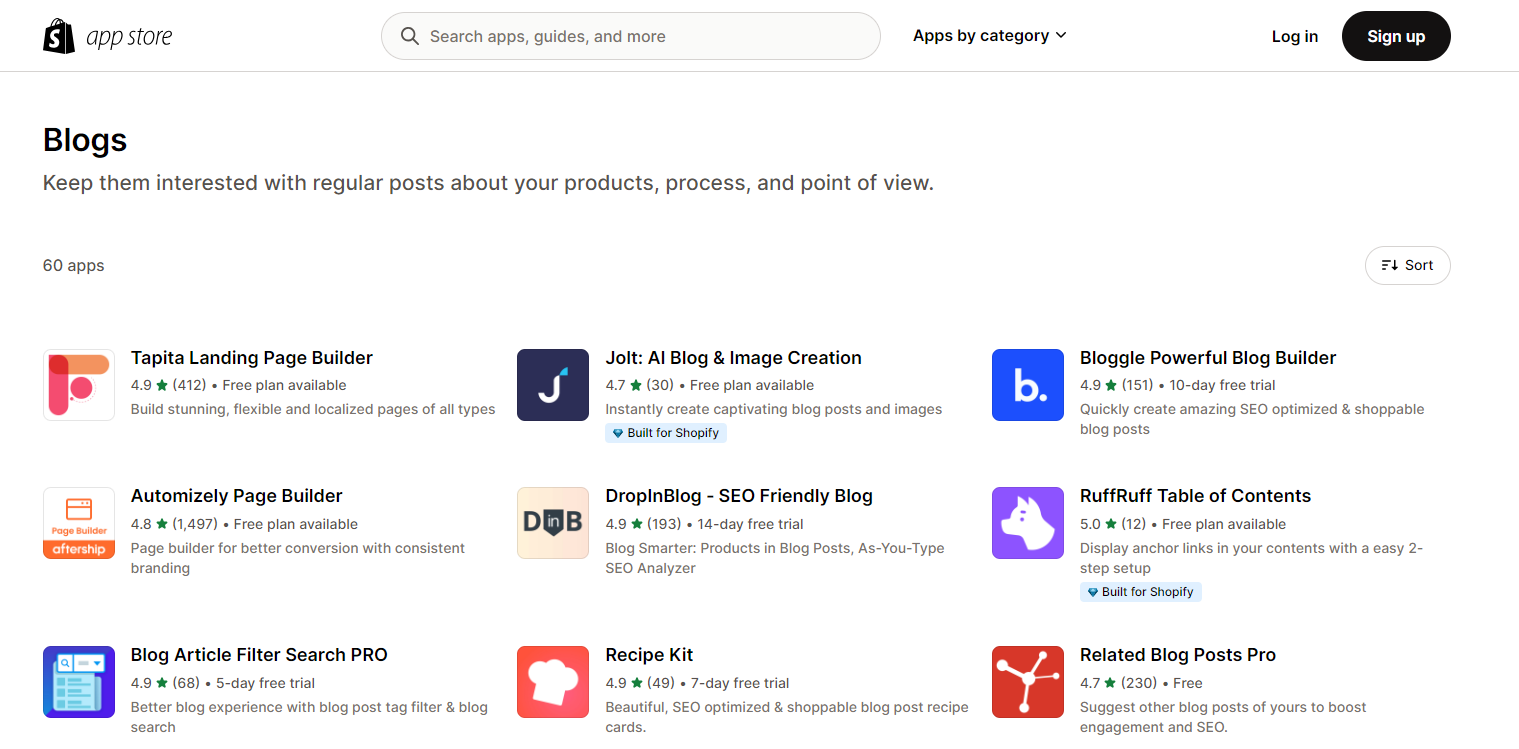
In general, AI-generated content and SEO optimization are the two most recommended tools.
- AI-Generated Tools: AI-generated tools leverage artificial intelligence technology to assist in content creation. These tools can help you generate blog post ideas, draft content, and even provide suggestions for headlines and introductions. AI-generated content can save time and effort, allowing you to quickly create high-quality blog posts. However, it’s essential to review and edit the generated content to ensure it aligns with your brand voice and meets your audience’s needs.
- SEO Optimization Tools: SEO optimization tools are designed to improve your blog’s search engine visibility. They analyze your content and suggest ways to optimize it for specific keywords and phrases that are relevant to your target audience. These tools can help you optimize meta titles, meta descriptions, headings, and content bodies to improve your blog’s chances of ranking higher in search engine results. By incorporating SEO best practices into your blog posts, you increase the likelihood of attracting organic traffic to your Shopify store and expanding your reach.
Tips for Content Creation and Presentation on Shopify
Craft Captivating Headlines for Your Shopify Blog
Crafting a captivating and engaging Shopify blog starts with creating compelling headlines that grab your audience’s attention. Utilize powerful words, numbers, and thought-provoking questions to entice readers and drive more clicks to your blog posts. However, captivating headlines alone are not enough; the heart of a successful blog lies in the quality of its content. Focus on delivering valuable and informative posts that address your audience’s needs and interests. Conduct thorough research, provide actionable insights, and avoid fluff to establish yourself as an authority in your niche and build trust with your readers.
In addition to top-notch content, effective visual presentation plays a crucial role in keeping readers engaged. Incorporate high-quality images, infographics, and videos that complement your written content and enhance the visual appeal of your blog. Well-placed visuals break up text and make your posts more attractive and shareable. Furthermore, organizing your content with clear subheadings and utilizing bullet points ensures easy readability and comprehension, allowing readers to grasp key points quickly. By following these content creation and presentation tips, your Shopify blog can become a powerful tool for engaging your audience, establishing your brand, and driving success for your online store.
Focus on the Quality Content of Your Shopify Blog
When it comes to content creation for your Shopify blog, quality should be your top priority. Focus on crafting content that is informative, valuable, and well-researched, tailored to address the specific needs and interests of your audience. By understanding their pain points and preferences, you can create content that resonates with them and adds genuine value to their lives.
To maintain high-quality standards, avoid fluff and unnecessary filler content. Instead, ensure that every piece of content you publish offers actionable insights or practical solutions that your readers can implement. Your goal is to provide them with valuable information that they can use to solve problems, make informed decisions, or improve their overall experience. This approach not only builds trust with your audience but also establishes your authority in your niche, positioning your Shopify blog as a reliable and go-to resource for your target market.
Tell Stories with Your Shopify Post
Incorporating storytelling into your Shopify blog is a powerful way to engage and connect with your audience on a deeper level. By sharing personal experiences, customer success stories, or relatable anecdotes, you can create a more emotional impact and leave a lasting impression on your readers. These narratives go beyond merely presenting information and instead evoke emotions, inspire, and build authentic connections.
Through personal experiences, you can humanize your brand and showcase the people behind your business, making your content more relatable and trustworthy. Customer success stories provide social proof and demonstrate the real-world benefits of your products or services, instilling confidence in potential buyers. Anecdotes, on the other hand, add a touch of personality to your blog, making complex topics more approachable and engaging for your audience. By incorporating these storytelling elements, you can enrich your blog content and create a more compelling experience that resonates with your readers, ultimately strengthening your brand identity and driving positive outcomes for your Shopify store.
Use Visuals Effectively with Your Shopify Post
Effective use of visuals is a crucial aspect of optimizing your Shopify blog’s impact. By incorporating high-quality images, infographics, and videos that complement your written content, you create a visually appealing and immersive experience for your readers. These visual elements not only enhance the overall aesthetics of your blog but also serve as powerful tools to convey information, evoke emotions, and leave a lasting impression on your audience.
High-quality images add depth and visual interest to your blog posts, making them more engaging and enjoyable to read. When carefully selected, images can effectively illustrate your points and reinforce your message, ultimately strengthening the connection with your readers. Additionally, infographics play a key role in presenting complex data or processes in a more digestible and visually captivating manner. Their ability to break down information into easy-to-understand visuals makes your content more accessible and shareable across various platforms, amplifying its reach and impact. Furthermore, videos bring a dynamic and interactive element to your blog, keeping your audience captivated and immersed in your content. Whether it’s a product demonstration, a tutorial, or a behind-the-scenes glimpse, videos can enrich your blog with valuable and engaging content that resonates with your visitors.
Use Subheadings and Bullet Points with Your Shopify Post
Organizing your blog content with clear subheadings and using bullet points is essential for creating reader-friendly posts on your Shopify blog. Subheadings break up the text and provide structure, guiding readers through different sections of your content. They act as signposts, allowing readers to quickly find the information they are interested in and skip to relevant sections if needed. With well-crafted subheadings, your blog posts become easier to navigate, enhancing the overall user experience.
Additionally, incorporating bullet points presents information in a concise and digestible format. Bullet points are perfect for listing key points, summarizing important details, or presenting tips and insights. They allow readers to grasp the main ideas at a glance, making your content scannable and time-efficient. Busy readers often skim through articles to find valuable information, and bullet points cater to this reading behavior, ensuring that your main points are easily noticed and understood.
Engagement and Interaction Will Help to Improve Your Shopify Blog Post
Engaging your audience is essential for a successful Shopify blog. By understanding your audience and encouraging interaction, you can create a vibrant and interactive community around your brand. Here are some key strategies to enhance engagement:
- Know Your Audience: Take the time to understand your target audience’s preferences, interests, and pain points. Tailor your content to address their specific needs, which fosters a deeper connection and resonates with them on a personal level.
- Encourage Interaction: Actively encourage readers to leave comments, share their thoughts, and ask questions in the comment section. Respond to their comments promptly to foster a sense of community and show that you value their input.
- Incorporate Calls-to-Action (CTAs): Include clear and compelling CTAs in your blog posts to prompt readers to take specific actions. Whether it’s subscribing to your newsletter, exploring your product offerings, or engaging on social media, CTAs guide readers toward valuable interactions.
- Offer Valuable Tips and Guides: Provide practical tips, actionable advice, and insightful guides in your blog content. Demonstrating expertise and offering genuine value in your posts encourages readers to engage and implement your recommendations.
- Promote Interactivity: Consider incorporating interactive elements such as quizzes, polls, or surveys in your blog posts. Interactive content creates a more immersive experience, encouraging participation and fostering a stronger connection with your audience.
- Share on Social Media: Extend the reach of your blog by sharing your posts on various social media platforms. Engage with your audience on social media, respond to comments, and participate in discussions to maintain an active and interactive online presence.
Consistency and Improvement: Enhancing Your Shopify Blog
Maintaining a consistent and high-quality blog is essential for the long-term success of your Shopify store. By analyzing and continuously improving your content and design, you can keep your blog relevant and engaging for your audience. Here’s how to achieve consistency and make continuous improvements:
- Be Consistent: Stick to a regular posting schedule to provide your audience with fresh and valuable content consistently. Consistency builds trust with your readers and keeps them coming back for more.
- Analyze and Improve: Use analytics tools to track the performance of your blog posts. Analyze key metrics like traffic, engagement, and conversion rates to identify areas for improvement.
- Reviewing and Updating Outdated Information: Periodically review your older blog posts to ensure the information is accurate and up-to-date. Update outdated statistics, facts, or product details to maintain the credibility of your blog and ensure the information you provide remains trustworthy.
- Consider Adding New Insights: As your expertise and industry knowledge grow, consider revisiting your existing blog posts and adding new insights or perspectives. This enhances the value of your content over time and showcases your expertise to both new and returning readers.
- Conducting Periodic Design and Layout Enhancements: Keep your blog visually appealing by periodically updating its design and layout. Stay on top of current design trends and ensure that your blog aligns with your brand’s aesthetic to maintain a cohesive and professional appearance.
- Test Different Layouts, Fonts, and Colors: Experiment with different layouts, fonts, and color schemes to see what resonates best with your audience. A well-designed and visually appealing blog enhances the overall user experience and keeps readers engaged.
Strategic Product Promotion on Your Shopify Blog
Effectively promoting your products on your Shopify blog can drive sales and increase customer engagement. By implementing strategic promotional tactics, you can capture your audience’s attention and entice them to make purchases. Here are two valuable product promotion strategies:
- Cross-Promote Your Products: Take advantage of your blog’s platform to cross-promote different products or related items. In your blog posts, mention and link to complementary products that enhance the value of the main product being discussed. This encourages customers to explore additional offerings and may lead to upselling and increased average order value.
- Offer Freebies and Downloads: Provide freebies or downloadable resources related to your products as an incentive for your blog readers. These could be e-books, guides, templates, or exclusive content. Freebies add value to your readers, showcase your expertise, and build trust with potential customers. Moreover, by capturing their email addresses in exchange for the download, you can grow your email list and nurture leads for future promotions.
Conclusion
A well-organized and engaging blog can drive more traffic to your Shopify store, improve customer engagement, and boost your brand’s visibility in the online marketplace. As you implement the steps and strategies mentioned in this blog about how to add blog on Shopify store, you are sure to see positive results and a thriving blog that complements your Shopify store’s success. So, take this knowledge and start crafting captivating blog posts to connect with your audience and make your Shopify store stand out in the digital world. If you need any help creating a blog page or Shopify website for your store, feel free to discover our Shopify website development services to receive more advanced consultancy.







