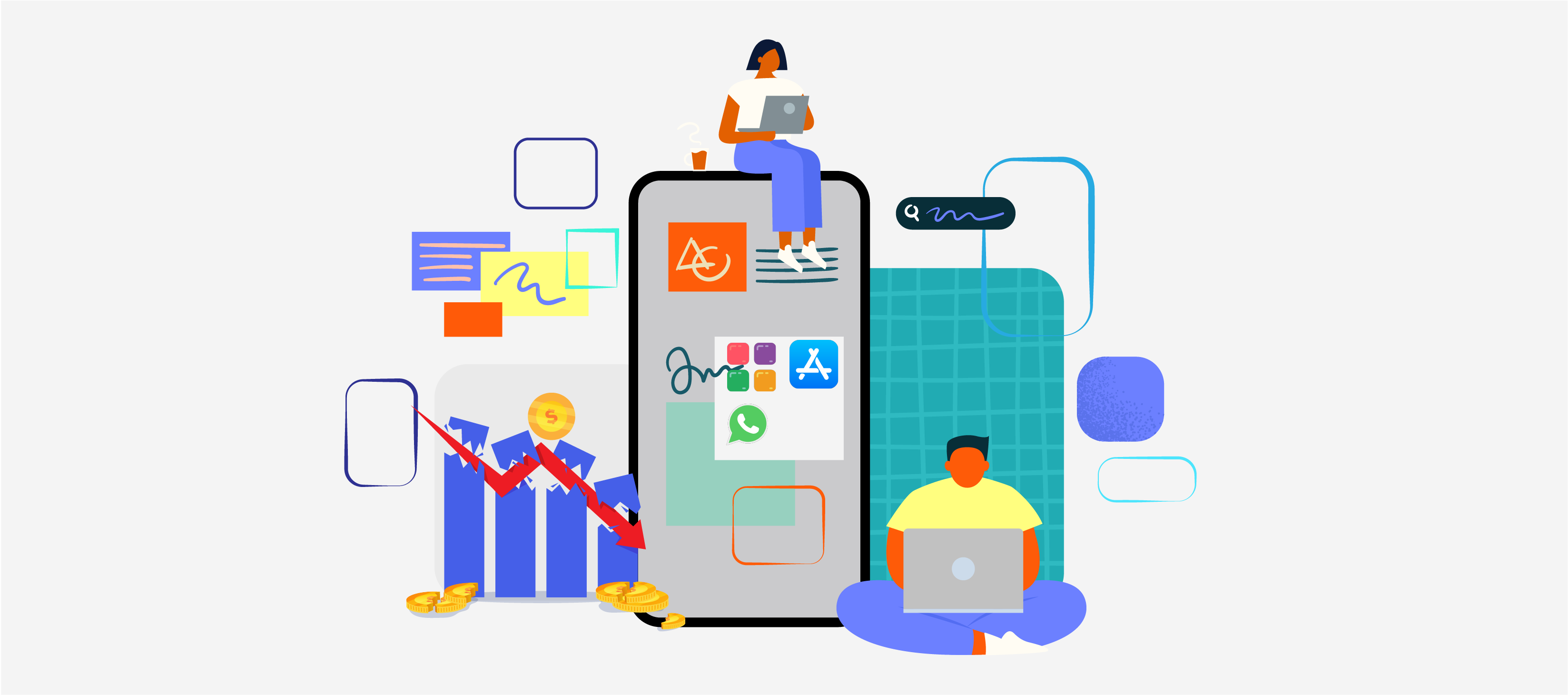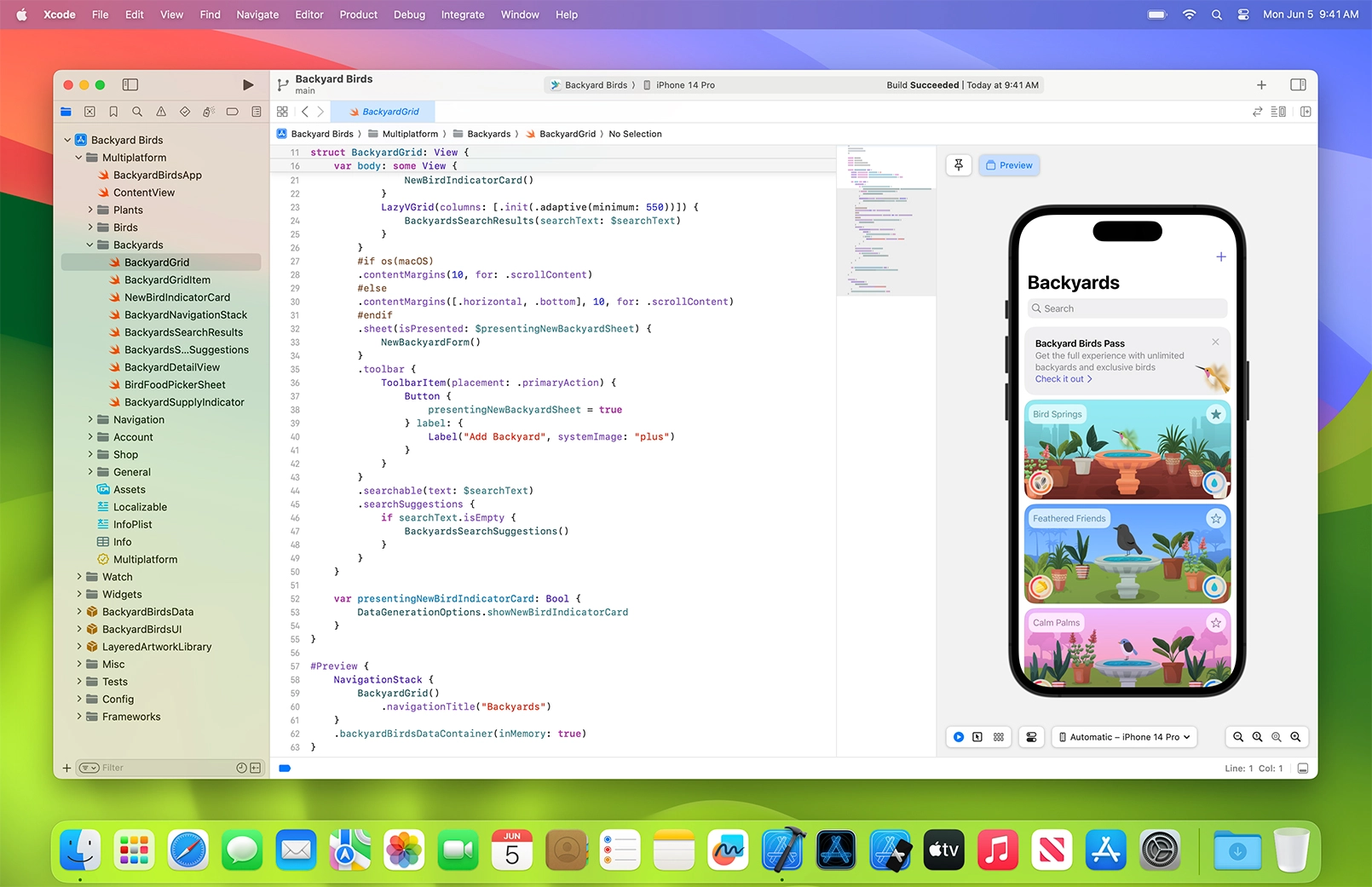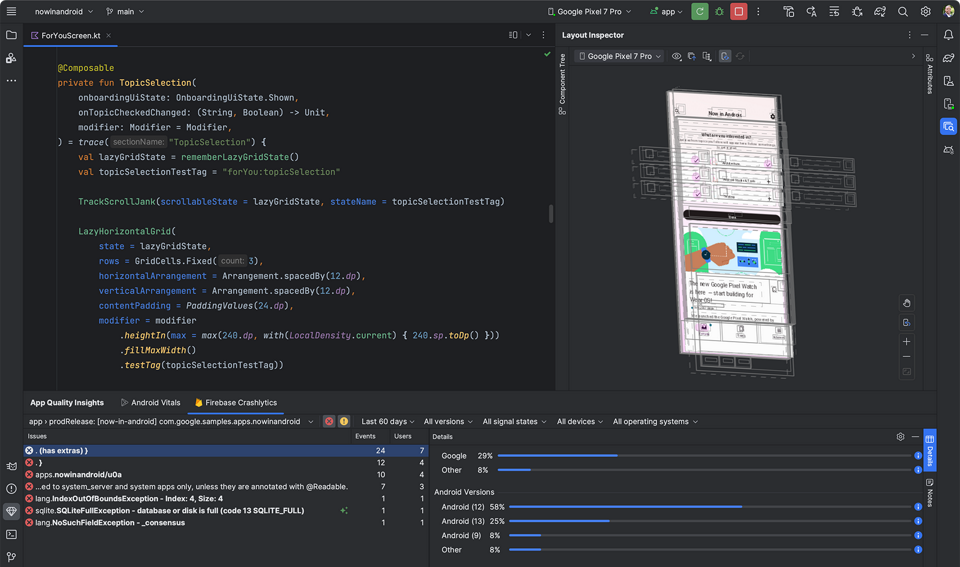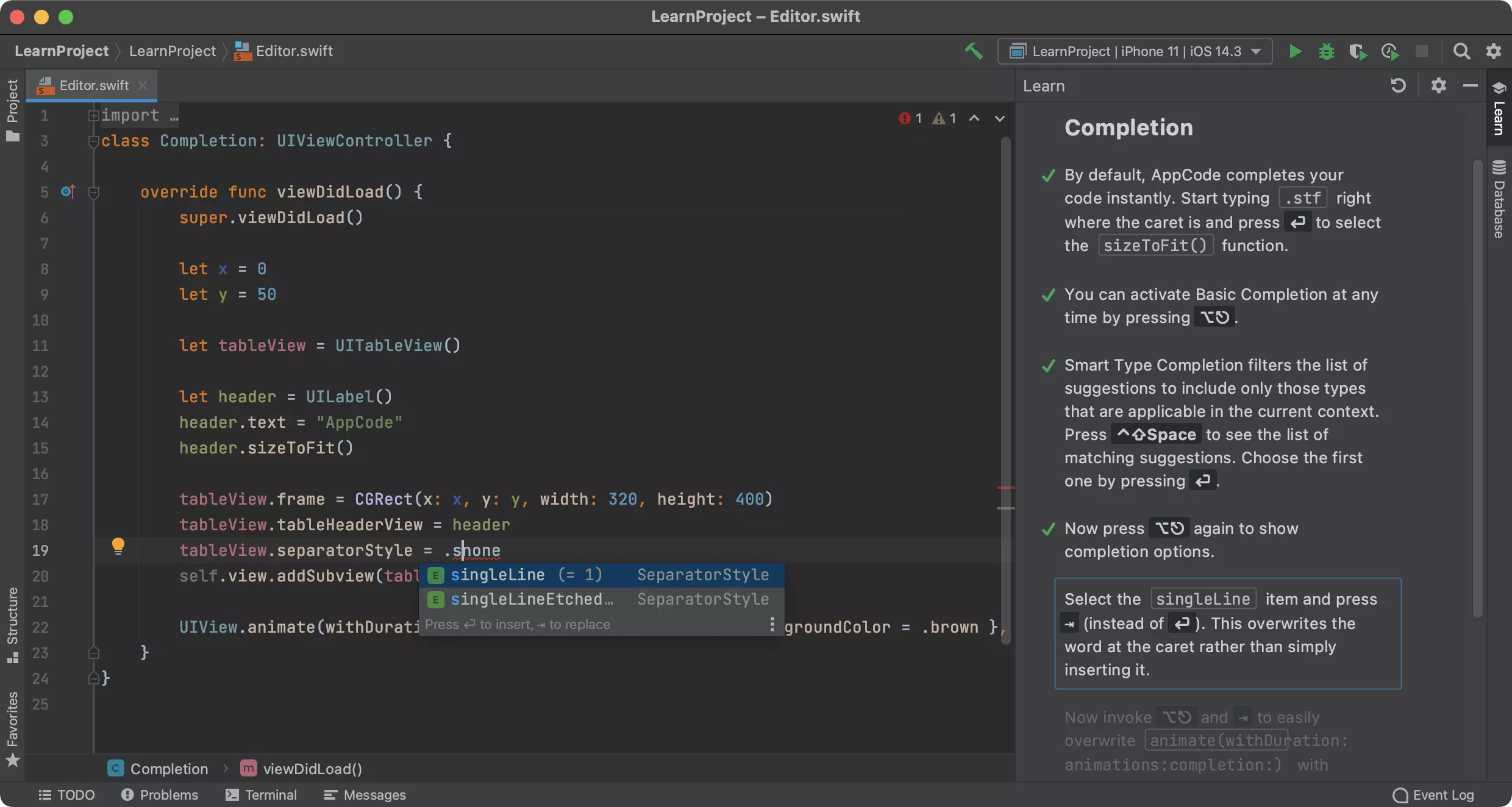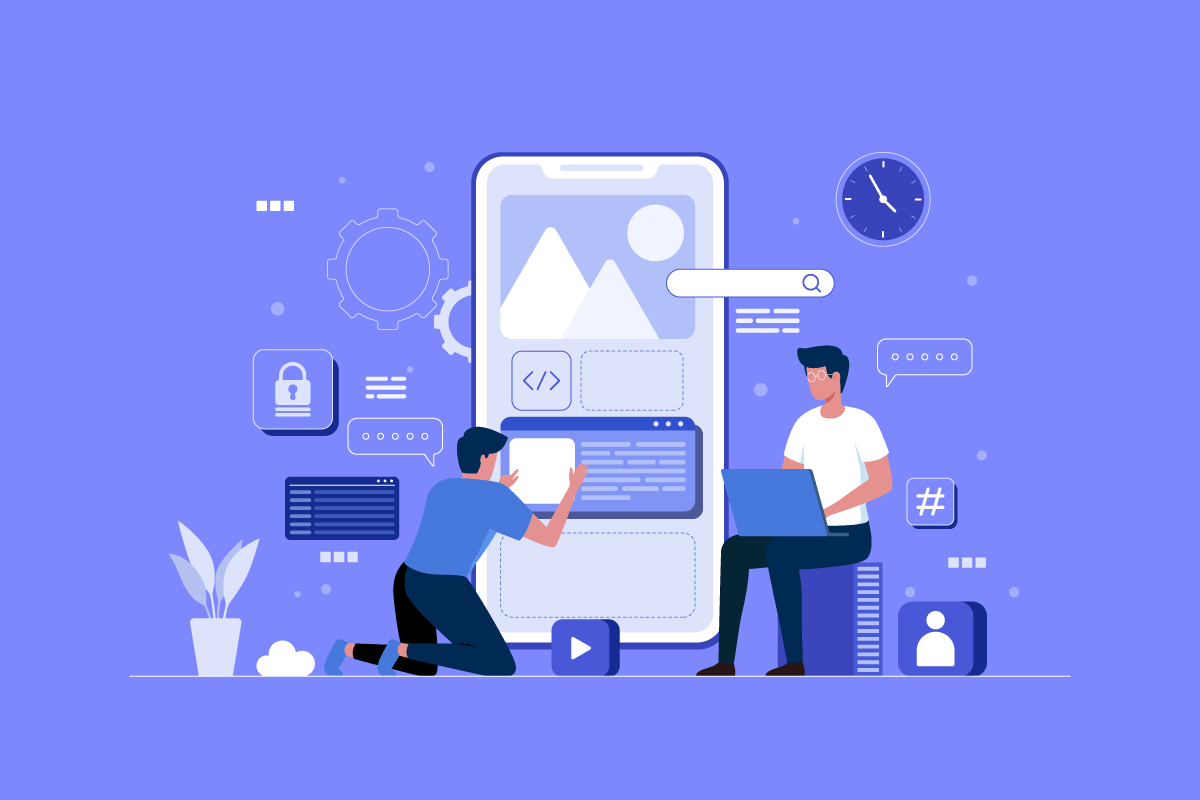Currently, the diversity of operating systems on computers and smartphones has led to an astounding increase in mobile applications. One of the app types that has gained huge popularity among users is the Native app. So, what is a Native App? This article will give you a thorough understanding of its definition, benefits, cost to develop, and the frameworks for creating a high-performance one. Now, let’s get started with the native application definition.
Table of Contents
Native App Definition
The question for What is a native app? would be raised regularly by amateurs who have just started to operate a mobile application. Application means the application that lives on the users’ devices and they can access it through the home screen. Typically, native apps are acquired through the App Store or Google Play.
One of the significant differences between native apps vs web apps is the programming languages. While web apps are written primarily in Javascript, native apps use different languages depending on which platform they are built on. For example, Java is used for native Android apps, Swift or Objective-C for native iOS apps, and C# for most Windows Phone apps.
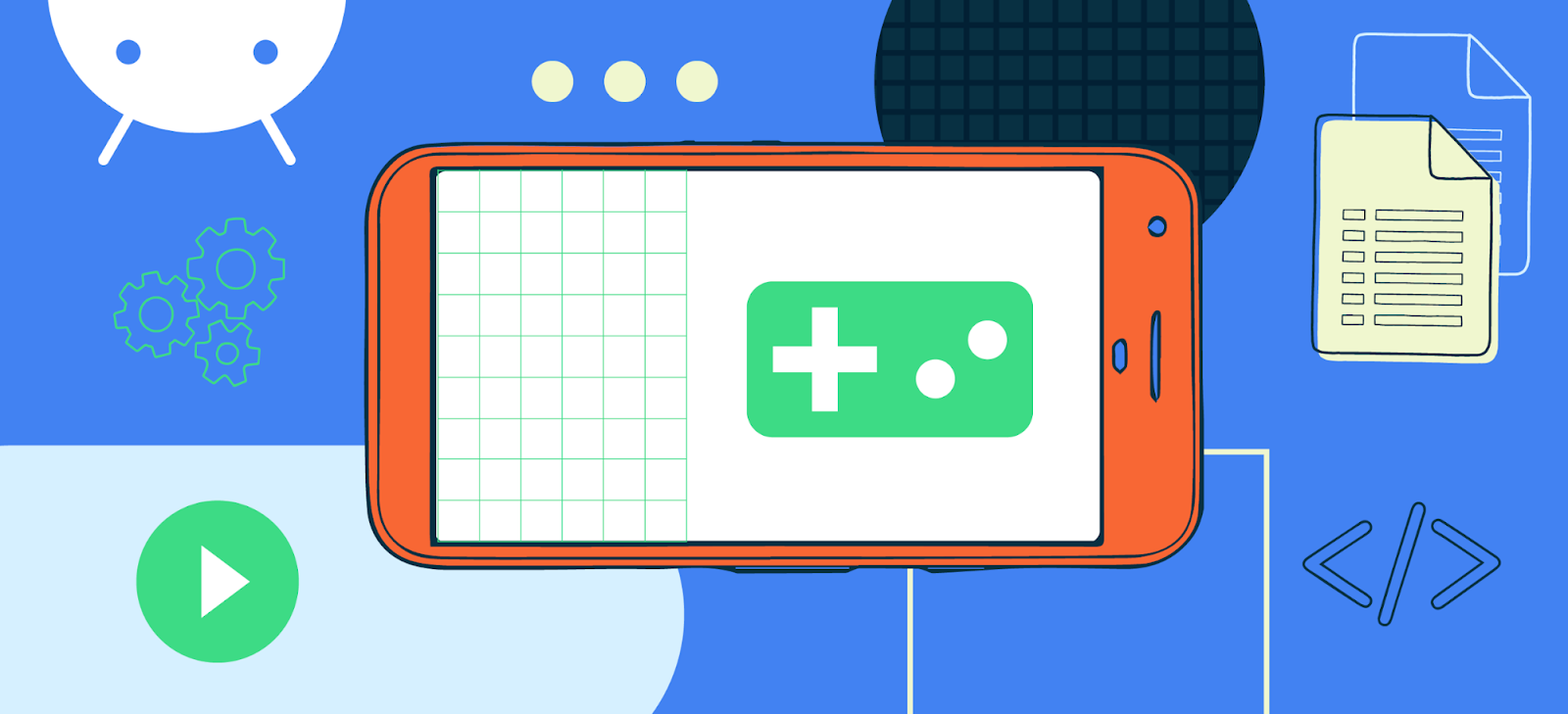
Once installed on the devices, they can gain access to all the device features such as camera, GPS, accelerometer, compass, contacts list, and so on. Additionally, native apps have other capabilities like being able to incorporate gestures (either standard operating-system gestures or new, app-defined gestures), use the device’s notification system, and work offline.
Difference between a Native Mobile App and a Hybrid App
Native and hybrid applications are the two types of mobile apps. Despite their similarities in appearance and design, the underlying technologies are quite different.
As the name implies, Hybrid applications combine online apps with native mobile apps. HTML, CSS, and JavaScript are all web technologies that can be used to create them. You can also distribute them through app stores, where consumers can download them as native Android or iOS apps.
The major distinction between hybrid and native applications is that hybrid apps are built across all platforms, while native apps are developed for specific operating systems. In contrast to having a unique app for each smartphone operating system, an app that is uniform across all platforms and functions identically well on each one.
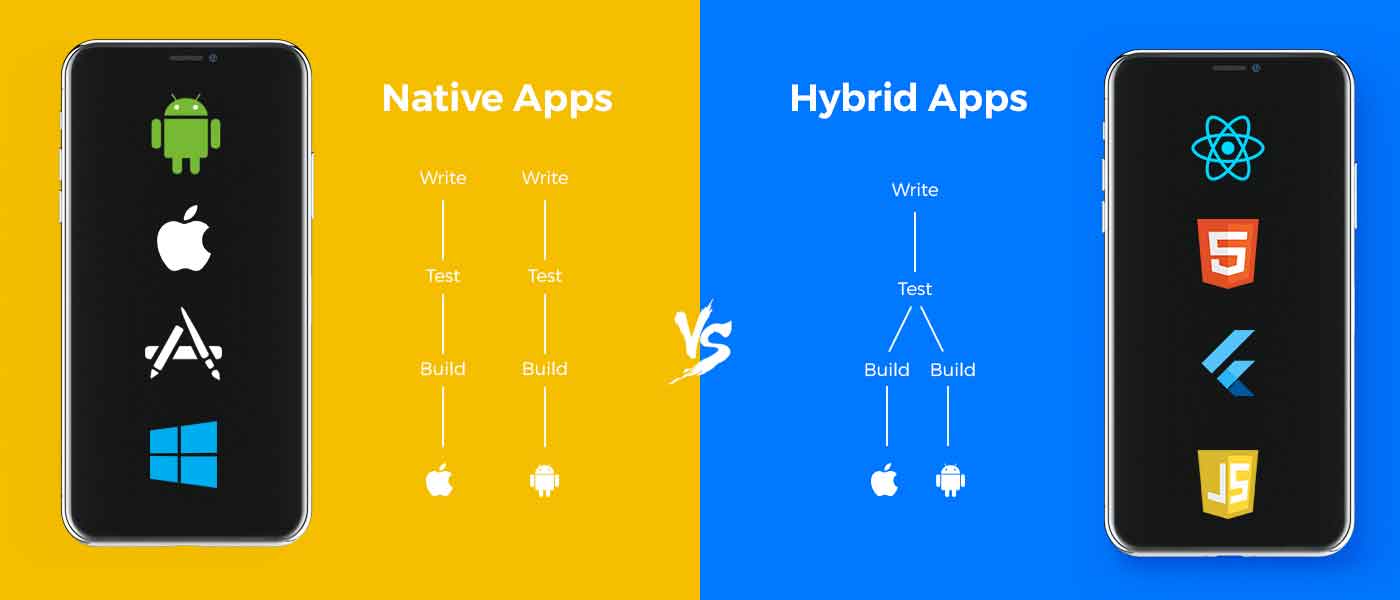
As we mentioned above, the benefits of hybrid apps include mobility and ease of creation. You only need to write the code once, and your hybrid software will work across many operating systems. In order to develop cross-platform apps, you can choose hybrid frameworks such as Ionic or Cordova. In contrast, native mobile apps should be built in platform-specific languages like Java, Swift, or Objective-C.
Furthermore, native mobile apps can access smartphone built-in functions such as the camera and microphone. For a hybrid app, you’ll need to rely on plugins such as Cordova plugins to take advantage of the native capabilities of the device.
What Is Native App Advantage?
Now that you’ve grasped the answer to What is a native app?, let us walk you through the next important part, how native apps are beneficial to developers and users. Here are 9 Key native app advantages you may want to have a look at.
Security
Unlike hybrid apps, which rely just on the security of the system browser, cross-platform and native apps are highly protected against misuse thanks to different layers of the operating system.
Additionally, instead of depending on a third-party system, each native app has its official APIs which are fully inspected across different system versions. Moreover, with lengthy launch cycles, developers can anticipate dependable, thoroughly examined, and more secure software.
Maintenance
Compared to a hybrid app’s maintenance, the maintenance of a native app is a bit more complex because the latest version of the app should be launched. However, native app users can get information about the newest updates without any hassles. With the ability to update maximum content on installation, native apps don’t require continuous updates like hybrid apps.
Performance
As being written in languages specific to the ecosystem of the platform, native applications can operate quicker, thus ensuring a greater user experience. Instead of having to depend on native browsers like hybrid apps, native apps can access unique elements and APIS optimized for various devices which makes their operation efficient and seamless.
Fewer Bugs
Using a shared codebase for multiple platforms is a time-saving approach initially but in the long run, it’s harder to maintain than using a separate codebase for a specific platform. When being independent of a cross-platform tool like Cordova or Xamarin, native apps are likely to experience fewer bugs.
Moreover, developers can access new SDK to start developing their native apps with the latest features, giving app users quick access to new platform features.
Unified UI/UX
With native apps, users can have the learning curve reduced and simplified as the entire broad UI will be standard. As for designers and developers, with unified UI/UX, it is also easier for them to apply the best standards and practices in comparison with hybrid apps.
Access to Complete Device Features
Since each native app is developed for a specific platform, the app user can directly access the device hardware like microphone, camera, GPS, etc. Also, native apps have a big advantage of push notifications which go through the APNS (iOS server) that you require your app bundle ID and similar to GCM (Google’s Cloud Messaging).
Scalability
With the high compatibility with a single platform, native apps can be configured quickly which makes them easier to scale. However, in case you want to combine the advantages of both native and cross-platform solutions, you may need to start natively and then maximize a few smaller app modules with extra cross-platform code. This is a secure method deployed by a few tech giants on the market including Airbnb and Facebook.
Offline Performance
If you want your app to perform efficiently without an internet connection, native apps are ideal. That’s because all of the app’s content is downloaded right during the installation and operation. Besides, these apps encompass robust in-browser caching features to make all cached resources available in offline mode.
Build a Stronger Brand
The more value you provide to your clients, the more they will get interested in buying the product. Today, mobile devices have become a major part of our daily life, with a significant amount of usage time each day. Owners of apps can make use of this channel to promote their business.
You can get better results from your brand awareness if you include as many branding aspects (logos, color combinations, etc.) as possible in your app design.
Some Drawbacks of Native App
Native app development has long been hailed for its ability to deliver high-performance and platform-specific user experiences. However, the choice to go native is not without its challenges. Here are some of the drawbacks of native app development based on the provided information:
- Increased Development Time: One of the most significant drawbacks of native app development is the requirement of separate development efforts for each platform. Whether it’s iOS, Android, or any other platform, each demands a distinct development process. This not only elongates the overall development time but also delays the product’s time-to-market.
- Higher Development Cost: Along with the extended development duration, there’s also a surge in the development cost. Since each platform has its own release cycle and upgrades, keeping the app updated and compatible across all platforms can significantly inflate the budget.
- Challenges in Synchronous Feature Release: Given that there are diverse code bases for each platform, synchronizing feature releases across all of them simultaneously is a formidable challenge. This can lead to inconsistencies in the user experience, where one platform’s users might have access to a feature while others are waiting.
- Diverse Skill Set Requirement: Building and maintaining a native app isn’t just about writing code; it’s about understanding the nuances of each platform. iOS developers proficient in Swift or Objective-C might not be familiar with Java or Kotlin for Android, and vice versa. This requires businesses to either hire platform-specific developers or invest in training or a helpful native app builder tool, both of which add to the overall cost.
How Much Does Native App Mobile Development Cost?
After deeply understanding what is native app and how it affects your business, it’s important for a business to find the cost of developing a native app. The price to develop an app depends on a variety of aspects such as type (mobile game, business, social networking, lifestyle. etc.), platforms (iOS, Android, Windows Phone, etc.), design (basic, individual, custom), number of pages, features & infrastructure.
On average, the expense to develop a native app revolves around $50,000 to $100,000. A simple app with limited features is cheaper and could range from $10,000 to $50,000 per platform. For top-tier apps with advanced features, custom designs, and more, the cost can soar from $150,000 to $500,000 or even more per platform.
It’s important to remember that these are just rough estimates. The actual cost will largely depend on the specific requirements of the project, the decisions made during the development process, and unforeseen challenges that might arise.
Undoubtedly, native apps will cost you more but they offer a better user experience, which is money-worth. Since these apps need more investment of effort and time to develop, they are recommended to be paid while hybrid apps are generally launched to be free. Ultimately, you can raise higher revenues from your amazing native app.
Native Mobile Development Tools
A native development tool is software that developers use to create applications for a single particular system family, platforms, or devices, like Android and iOS. Each native app for a specific mobile platform is written using its native programming language, specifically:
- Objective-C or Swift for iOS.
- Java or Kotlin for Android.
- C# for Windows Phone.
As each platform has different guidelines in terms of typography, gestures, graphic styles, visual effects, data entry, and more, the developers should stick to those before starting on native app development.
Now, it’s time to find out the top list of native app development frameworks
Xcode
Xcode is a software package (a set of interrelated programs that work together) used by programmers to write software for Mac OS X, and iOS devices such as iPods, iPhones, and iPads. The first version of XCode was released in 2003 and the current stable version 11.6 was released on August 4, 2020. XCode is released for free to Mac users to download through the App Store.
Starting Price: Free.
Demo Availability: Not Included.
Free Trial: Not included.
Android Studio
Android Studio is a Native app framework for Android devices built by Google. This framework encompasses a very useful implementation editor for Android developers. Android Studio provides shortcuts for coding and designing and its layout designer makes it very easy to use, which reduces coding time. Android Studio also includes drag-and-drop features to design the layout of your projects.
Starting Price: Free.
Demo Availability: Not Included.
Free Trial: Not Included.
AppCode
AppCode software is one of JetBrains’ standout IDE tools, for iOS and macOS development. Besides being able to work with Objective-C, Swift, and C / C ++ programming languages, it supports web technologies like JavaScript, HTML, XML, CSS, etc. AppCode provides a wide range of valuable integrations including CocoaPods (an application-level dependency manager) and built-in Reveal.
AppCode provides a range of benefits to developers (such as saving time on automating routine tasks, locating and fixing errors, taking advantage of intelligent support from the IDE, and increasing their overall productivity). Also, it is an equally valuable asset to your business.
Starting Price: €8,90 per month.
Demo Availability: Not included.
Free Trial: 30-day free trial.
How to Create a Native App in 2024?
To be honest, the answer to this question is very specific to your needs and requirements for your application:
- If you need a prototype to show to consumers and get feedback from them, Choose the fastest option that includes the features you need. A PWA might be used for basic apps.
- Only a native application can provide you access to hardware features (such as the camera, GPS, and compass), iOS features (such as push notifications, payments, and Healthkit), or high levels of performance (such as AR, VR, or video games).
- If you want your app to be listed on the iOS App Store, you’ll need to pass strict and constantly changing App Store approval requirements. It is easier to satisfy these requirements with a native application of excellent quality. As long as you adhere to the platform standards while building it cross-platform, ensure any of the hybrid app development tools work properly.
- When it comes to highly competitive segments, a native app is the best solution to approach. The quality differences between cross-platform apps and native apps could be the difference between success and failure in these areas.
Creating a native app involves multiple stages, from conception to post-launch maintenance. With the right planning, tools, and dedication, you can bring your app idea to life and ensure its success in the market.
While the core languages (like Swift for iOS and Kotlin for Android) remain central to app development, by 2024, there might be new tools, libraries, and best practices that developers adopt. Keeping an eye on developer communities, and forums, referring to trustworthy examples and official platform updates ensures that you’re using the latest and most efficient tools available.
Conclusion
Hopefully, you have gained some useful knowledge about What is a native app? after reading this post. Perhaps, picking the right type of app to develop among a variety of choices is a difficult task. But by analyzing the pros and cons of each type and sticking it to the company goals and needs, you will soon figure out the best option.
If you are considering a native application for your customers, Feel free to contact us now or discover our thorough eCommerce UI design and development services. We’ll help you map out every stage of your product design and development journey.